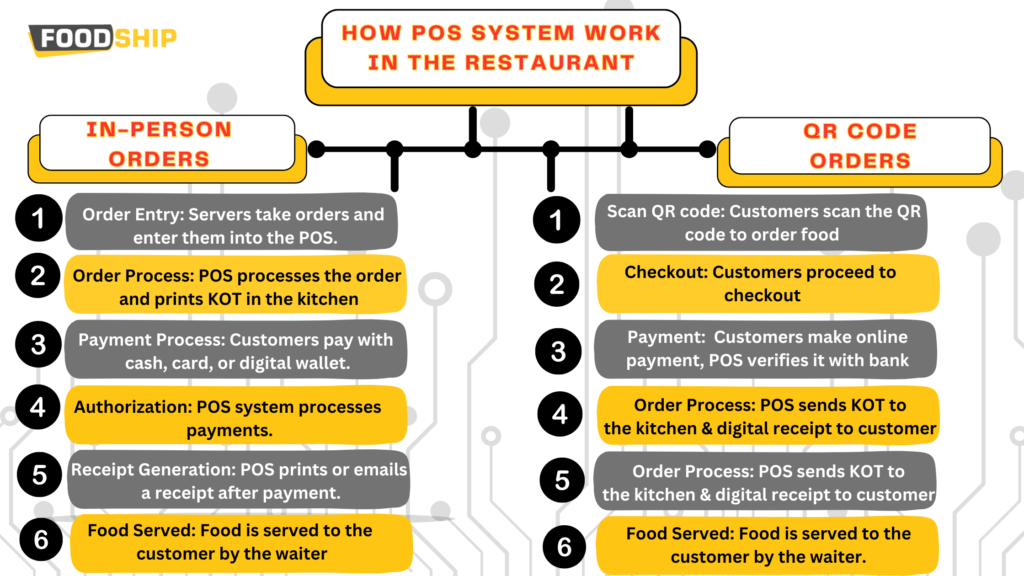In today’s competitive restaurant industry, efficient & cost effective POS system with innovative ideas is essential for survival and success. One powerful tool that can significantly impact your bottom line is a modern Point of Sale (POS) system. By tracking expenses, optimizing inventory, reducing waste, and providing valuable insights, a POS system can help you optimize your restaurant’s profitability.
Most restaurants use POS systems to handle payments and other transactions but a modern POS system offers a range of sophisticated features designed to enhance restaurant’s efficiency, streamline operations, and support informed decision-making, ultimately leading to increased profitability.
In this article, we will primarily focus on point-of-sale (POS) systems. You can refer this as a guide to develop clear understanding of how a POS system can transform your restaurant operations and drive growth. Key topics covered in this article are:
- Why are restaurants increasingly adopting POS system.
- What hardware & software does a restaurant need for a POS system.
- How restaurant POS systems work.
- How to choose a POS system for restaurant
Why are restaurants increasingly adopting POS System?
Restaurants in New Zealand are increasingly adopting POS software, with a projected growth rate of approximately 9% from 2023 to 2032. According to data from the National Restaurant Association in the US, POS systems can reduce wait times and offer faster service by 20%, reduce order errors by up to 30%, and enhance operational efficiency by 25%. These improvements can ultimately lead to increased sales by up to 15%.
What hardware & software does a restaurant need for a POS system?
A restaurant point-of-sale (POS) system comprises software and hardware components that manage various aspects of restaurant operations.
POS Software: This is like heart & soul of the POS machine that serves key functions in the restaurant. It handles tasks like order taking, payments, inventory management, employee apply scheduling & integrate various other associated software. POS software is generally available on monthly or annually subscription fee
Pro Idea: Go with POS system like Foodship that give free QR code ordering system with POS software.
POS Hardware: This consists of hardware components such as a POS terminal, cash drawer, receipt printer, kitchen display screen and kiosk machine. These devices work together to capture customer orders, process payments, and print receipts.
What Types of POS Systems Are Available in NZ Market?
Traditional POS Systems: Traditional PoS system store data locally on a file server within the restaurant. Traditional POS systems often require significant upfront investment in hardware and may have limitations in scalability and remote access.
Cloud-Based POS Systems: Cloud-based POS offers a flexible and scalable solution for restaurants of all sizes. Unlike traditional on-premise systems, cloud-based POS systems are hosted on remote servers, eliminating the need for expensive hardware at the restaurant location. Cloud-based POS system can be run on laptop/desktop/POS machine/iPad/ POS machine.
Mobile mPOS Systems: POS software is installed on device, like iPad or Android tablets. This allows restaurants to use as mobile POS (mPOS) solutions, enabling them to accept order & payments and manage operations on the go. Pro Idea: Consider partnering with a reputable POS service provider such as Foodship, we offer obligation free demo & free 30-day trial for kiwi restaurants. Feel free to contact our product specialists to know more about POS system for your restaurant.
How POS system does works in the restaurant?
How to Select a POS system for a restaurant?
When finalizing a POS system for a restaurant, restaurateur must carefully consider the following steps and factors:
- Easy to Learn & Use: Restaurant owner must select a POS system that has an intuitive interface and easy for your staff to learn and use. A user-friendly POS system can minimize pos operator training time and minimizes mistakes in daily usage.
- Versatile POS Solutions: Restaurant must choose a POS system that offers various access mode:
- Offline mode: Innovative offline functionality is not just a backup, but a strategy that ensures your register keeps running when connectivity issues arise, allowing restaurants to continue operating even during internet outages. This feature is crucial for maintaining business continuity and minimizing disruptions.
- Cloud-based system: Cloud-based functionality in POS systems offers numerous benefits, including automatic updates, remote access, data backups, and scalability. This means you can always stay up-to-date, manage your business from anywhere. traditional
- Mobile POS: Mobile POS (mPOS) systems offer the flexibility to accept orders on the go, allowing your staff to take orders using iPads or tablets and process payments directly at the table for faster service.
- Hardware compatibility: Select a POS system that can run on your existing hardware infrastructure. This approach will minimize upfront costs and simplify the POS system implementation process, as no new hardware is needed.
- Customer support: Selecting a POS vendor with exceptional customer support is a crucial step in ensuring smooth operations. One should opt for service provider that provide support 365 days via phone & email, or live chat options to provide assistance and resolve issues promptly.
- Pricing structure: Choose a POS vendor that does not have long-term annual contracts or charge transaction fees on every order. Opt for a service provider that offers a monthly subscription model and provides free software upgrades or additional features.
- Online ordering integration: You should avail an innovative POS solution that integrates QR codes, online ordering systems, and kiosk systems. This idea not only enhances convenience and accessibility for your customers but also strengthens your overall business strategy.
- Employee Scheduling: Restaurants must choose a POS system that allows restaurant administrators to create employee profiles, schedule shifts, and track attendance accurately. Grant specific permissions to employees based on their roles and responsibilities, ensuring security and preventing unauthorized actions. Empower employees to swap shifts and manage their schedules with ease.
- Payroll Management: A modern POS system must simplify payroll processes and ensure accurate calculations. Set up different pay rates for employees based on factors like weekdays, weekends, or holidays. Process payroll efficiently and provide employees with easy access to their salary details and shift calculations.
- Printing KOT and Receipts: Select a POS system that supports network, Bluetooth, and cloud printers for efficient receipt printing. Utilize zonal printing to route orders to specific commercial kitchen stations. Explore additional features like group printing, skip printing, and customizable receipt templates to further optimize your workflow and meet your restaurant’s unique needs.
- Inventory Management: Opt for a POS system that can track stock levels, identify low inventory items, and send email alerts. This will help you manage supplier relationships and optimize your purchasing decisions, minimizing waste.
- Table management: Choose a POS system that offers powerful features like table management, allowing your staff to visualize vacant table status, merge tables for large groups, to optimize seating arrangements while upholding customer satisfaction.
- Kitchen display system (KDS): Advanced POS systems can significantly improve communication between your front-of-house and kitchen staff. By clearly displaying orders on a screen, restaurant staff can reduce misunderstandings, minimize errors, and ensure efficient order fulfillment.
- Third-party Payment Integrations: Choose a POS system that empowers restaurants to accept a variety of payments, including cash, cards, payment gateway and EFTPOS terminals. Advanced POS systems like Foodship offer additional features like bill splitting, discounts, and refunds, providing flexibility and convenience for both customers and staff.
Pro Idea: As a leading provider of restaurant management software, Foodship offers a comprehensive POS system designed to meet the unique needs of your restaurant business. Our user-friendly platform is easy to learn and operate, requiring minimal training. With Foodship, you can run your POS system on various devices, including laptops, desktops, POS machines, iPads, or tablets. Enjoy exceptional support from our dedicated team, available 365 days a year. Benefit from our transparent pricing structure with no hidden fees or long-term contracts.
Foodship’s POS system integrates with other restaurant management tools, including online ordering, kiosk management, and kitchen display systems. Last but not least, Foodship features payroll management, employee scheduling, and inventory management. It is available as a cloud-based POS, mobile POS(mPOS), or offline installation app for tablets and iPad devices.