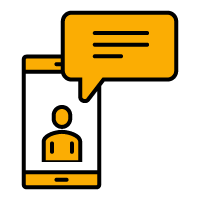Features of Online Food Ordering System
Flawless Functionality, Maximum Flavor: Unveiling Foodship's Feature Powerhouse
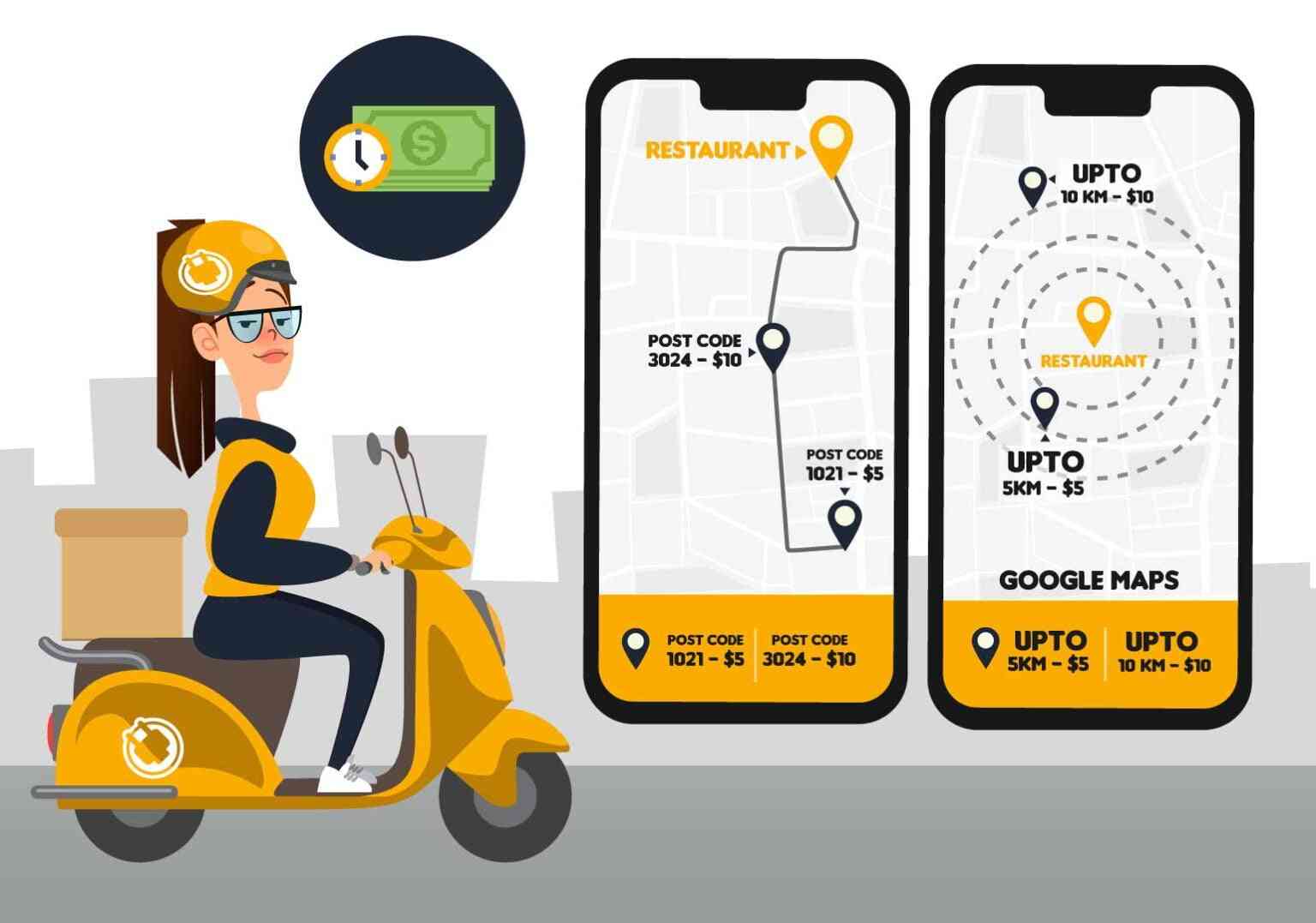
Delivery Options for Online Orders
Foodship understands the importance of customer satisfaction in the restaurant industry, and that’s why this feature offers many options for delivery charges for a transparent and fair food ordering experience for your customers. Our delivery charges can be calculated using different factors.
- PIN Code-Based Delivery Charges - Ideal for businesses with a limited delivery area, charges are calculated based on the PIN/postal code of the delivery address.
-
Radius Based Delivery Charges - Emphasizing its importance, delivery charges are calculated based on the distance between your restaurant and the delivery address, using Google Maps for accurate calculations.
Note: A Google Maps subscription is required for this, and a free tier is available. - Address Auto-Complete - Our system includes address auto-complete, making it easier and quicker for customers to enter their addresses accurately.

Coupons & Discounts for Online Food Orders
Foodship’s feature-rich online food ordering system helps restaurants offer enticing promotions and offers to keep their customers coming back to your website.
- Buy 1 Get 1 Free - Create custom promotions with the Buy 1 Get 1 Free or Buy 2 Get 1 Free option to suit your preferences.
- Auto Discounts - Easily set automatic discounts based on specific conditions. For example, $5 off on orders above $60 or 10% off on orders of $80 and above on certain days.
- Coupons - Generate unique coupon codes for special occasions like "Father's Day," allowing you to set fixed amounts or percentage discounts and usage limits.
- Happy Hours - Set exclusive prices for specific items during designated hours, like offering a $30 chicken wing bucket for only $25 every day from 4 PM to 6 PM.
- Discount Code - Empower your customers to apply discount codes when placing food orders through your online system. Restaurants can take advantage of this feature to create irresistible promotions and enhance customer satisfaction with your restaurant or cafe.

Online Ordering Website
As a part of the restaurant online ordering system product suite, Foodship provides popular templates for a free website to help restaurants to establish an online presence. Restaurants can choose suitable website templates and cart designs as per their needs and restaurant themes.
- Existing Website - If you already have a website for your restaurant, our online ordering system feature can be integrated with your existing website with the ‘Order Online’ button at no extra cost.
- Cart Design - Foodship offers various types of cart designs. Restaurants can choose the cart design as per their requirements. You can choose a plain cart design without big images or showcase big and bold images of food items; we have all types of options for you.

Kitchen Printer and Kitchen Monitor System Integration
Experience the benefits of Foodship’s kitchen printer and display system to improve your restaurant’s overall efficiency.
- Kitchen Printer – Every order received from your online food ordering system can be printed directly on your kitchen printer. Types of printers that can be integrated with our food ordering system are Network printers, Bluetooth printers, and cloud-based printers.
- Zonal Printing – The key benefit of zonal printing is that customer KOTs will split off their own, for example, food orders will be sent to the kitchen printer and drink orders will be sent to the bar printer.
- Kitchen Monitor – Any Android or iOS-based tablet can be used as a kitchen monitor to display the food orders in your commercial kitchen. The app that manages the monitor comes totally free with a Foodship food ordering system setup.

Restaurant Order Management
With Foodship’s restaurant order management system, you can efficiently manage the order-taking process, ensuring smooth operations and increased customer satisfaction.
Key benefits of restaurant order management feature are:
- Default Food Preparation Time – Foodship allows you to set and showcase a default time for pickup and delivery, such as 20 minutes for pickup and 30 minutes for delivery.
- Custom Food Preparation Time – As part of the order-taking process, restaurants have the flexibility to send personalized notifications indicating the estimated food preparation time for each individual order..
- Order Delay Notification – If your food takes longer than expected, the restaurant can inform customers with SMS and Email alerts.
- Order Ready Notification – Once the order is prepared, restaurants can notify customers, “Order is Ready for Pickup.”, For delivery, restaurants can inform customers, “Order is on the way.”
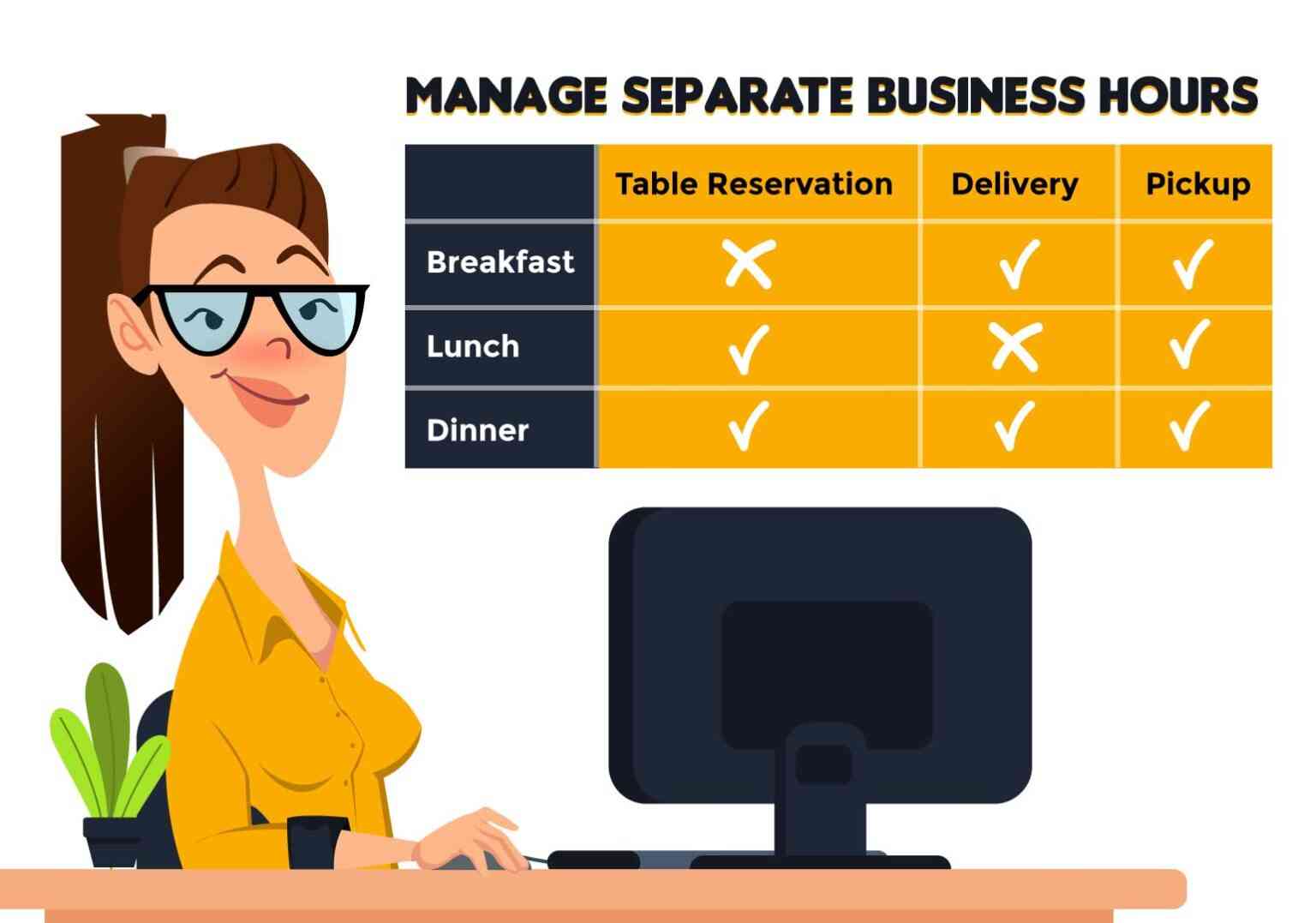
Flexible Business Hours
Clear communication is the key to the success of every business, including restaurants. Flexible business hour is one of the most popular features of Foodship’s online food ordering system. Restaurants can easily update their customers on restaurant operating hours.
- As a beneficial feature, restaurants can set up distinct slots for breakfast, lunch, and dinner and customize which types of orders you can accept during each time period.
- A popular feature, it enables restaurants to establish distinct time slots for various order types, including table reservations, delivery, and pickup.
- Highlighting its importance, the advanced food ordering feature, allows customers to conveniently place food orders in advance. They will have the option to choose between "order later" or "order now," providing them with flexibility and ensuring a smooth ordering experience.

Marketing and Customer Engagement
The purpose of a restaurant management system extends beyond managing orders. This feature includes a variety of tools to boost and maximize your food business’s online presence.
Various features of customer engagement and marketing apps include:
- A notable benefit of restaurant marketing features is that they empower restaurants to harness the power of customer data. Using this feature, restaurants can download customer information, such as names, contact numbers, and email addresses, to execute impactful marketing campaigns through third-party tools.
- Highlighting its importance as a valuable feature, Foodship actively helps the restaurant engage with customers by providing timely updates on their order status. The inclusion of the time update feature further enhances customer satisfaction levels.

Publishing Events on Online Ordering Website
With the Foodship event publishing feature on restaurant websites, restaurants can efficiently create and manage events like Christmas night, Valentine’s week, and New Year’s night. The main benefit of publishing an event is to promote your restaurant with the latest food offers and attract new customers. With this feature, Guests can reserve seats for events on specific dates. You can even sell tickets and accept online payments for the events, making this feature essential for effective event management. This function comes completely free as an add-on to the online food ordering system.

ORA – Order Receiving Mobile App
Foodship offers an Android and iOS-based app for restaurant waiters as part of its online food-ordering product suite. The ORA app enables restaurant waiters to efficiently receive and manage orders on the go. Key features of the app include:
- Receive New Orders – Restaurant waiters can receive and process online food orders in real-time, ensuring prompt delivery and customer satisfaction.
- Table Reservation Confirmation – The waiter can view, accept, or decline table reservation requests and send confirmation messages.
- Redeem Vouchers - Redeem vouchers is a purpose-driven feature to easily authenticate and redeem vouchers purchased by customers from your restaurant’s online ordering system.
- Temporary Closure - With just one click, the restaurant can go offline, applying temporary closure to any aspect of the business, such as pick-up, delivery, or online reservations.
- Item Inactive - Highlighting the importance of Foodship's item inactive feature allows restaurant waiters to mark unavailable food items as inactive in menu management with a few clicks.
The app is available for both platform iOS and Android.

Payment Options
Foodship understands the importance of multiple payment options for customers; we have various payment options that ensure a smooth and efficient transaction. The best part is that all these payment options are also available with the QR code ordering system. Various payment options include
- Credit/Debit Card – Foodship offers the benefit of multiple payment gateways (Stripe, Razorpay, Secure Pay, Eway, Poli, Tyro, and PayPal) to accept various cards. (Payment gateway fees may apply.)
- Cash on Delivery – To embrace the trust-building feature of cash on delivery (COD), allowing customers to pay in cash upon delivery, boosting confidence in the online food ordering process.
- Gift Card – Main advantage of the gift voucher is to boost customer loyalty towards your brand and entice customers to return to your restaurant website Vouchers can also be used on Foodship’s Restaurant POS System
Restaurants can activate payment options for a tabletop order, Online Pickup order, or a table reservation. All payments are transferred directly into your bank account; We never hold your payment.
* Payment Gateway Charges Apply