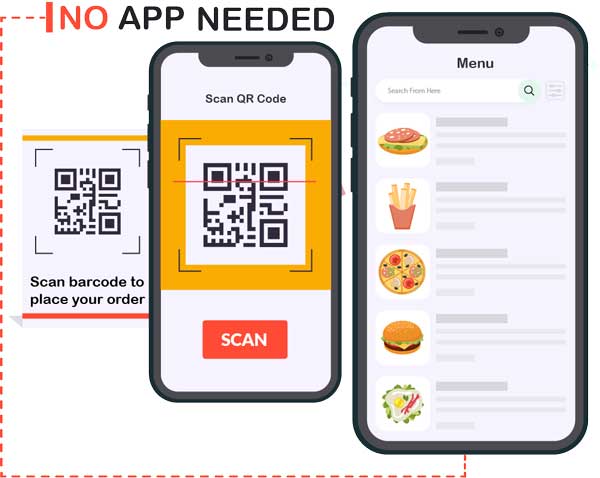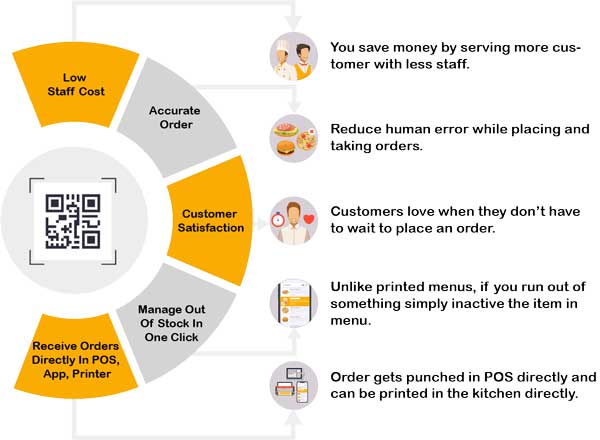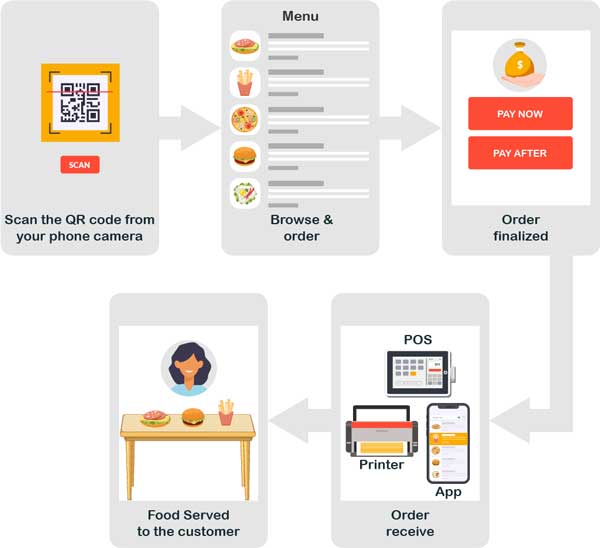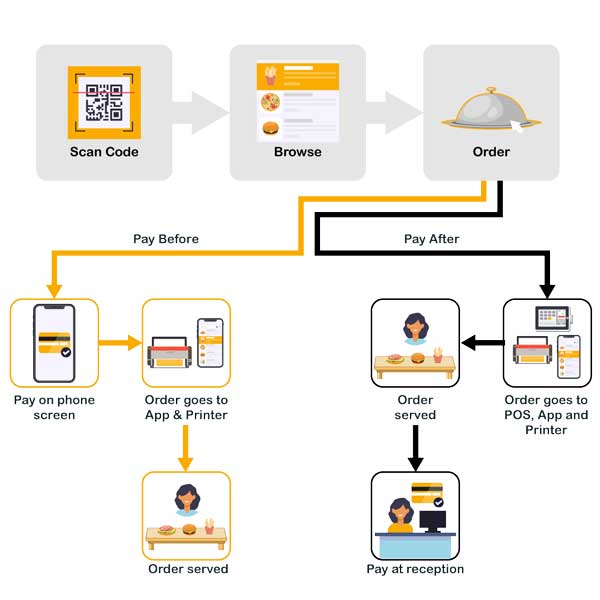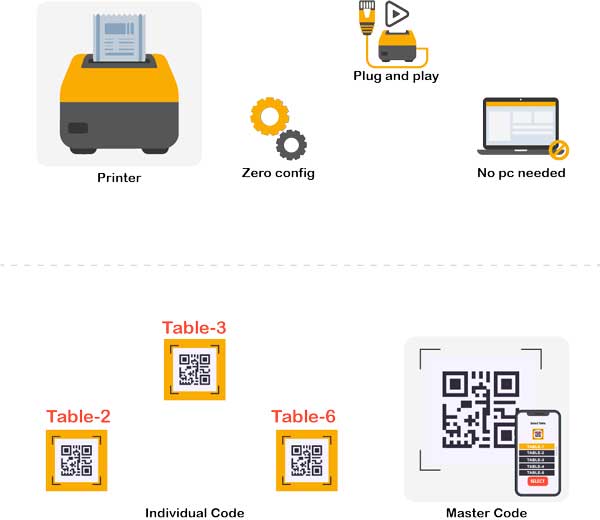Dine Smart, Dine Swift
Contactless Ordering is unleashed in New Zealand.
What is a contactless ordering system?
A contactless ordering system for a restaurant is also known as a QR code ordering system or restaurant self ordering system.
- Restaurants can create multiple QR codes for the restaurant tables.
- Restaurant guests can simply scan the QR code with their phones to access the restaurant menu, without installing any third-party mobile app.
- Restaurant guests can place orders without waiting for a server or waiter, resulting in a delightful customer experience.
Why should your restaurant use a contactless self-ordering system?
- Contactless self-ordering can reduce the dependency for waiters and printed menus, saving labor costs for the restaurant.
- Contactless self-ordering allows customers to place orders quickly from the table itself, reducing wait times.
- It promotes a safer dining experience by minimizing physical contact between guests and staff.
- Contactless self-ordering helps to provide faster service, thus speeding up the table service of your restaurant.
- The contactless self-ordering system enhances accuracy as there is minimal chance of manual error since the waiter is not involved in this process. Serve more customers with less staff.
- Restaurant staff can update the menu within few clicks in case of digital menu.
- This system is fully integrated with Foodship POS system, which means contactless orders will be reflected in POS system.
How does Foodship's contactless self ordering work?
Contactless self ordering can be completed in six easy steps:
- Restaurant creates a digital menu with images of dishes and drinks.
- From the Foodship admin panel, restaurant can generate a unique QR code for each table.
- Customers scan the QR code placed on their table using their mobile phones; this will take them to the digital menu, where customers can browse dishes and drinks in digital menu. Customers select the items and place their orders from their phones.
- Customers pays for their order using their preferred payment method, this can be credit card/ debit card or later by cash.
- Restaurant staff will receive the orders on the Foodship system. Depending on the printing setup, food order can be automatically sent to the kitchen, and the drink order is sent to the bar.
- The restaurant prepares the food and drink as per the order. Once the order is ready, the restaurant delivers it to the customer's table.
Payment Options
Foodship’s contactless self-ordering system offers a variety of payment options to choose from.
Restaurant owners can enable/disable the cash option depending on business needs.
Customers can continue ordering food and subsequently pay their bills with cash at the end.
After placing their order through the contactless self ordering system, customers have the option to pay their bill via online payment like credit card, or debit card.
The restaurant has the option of prompting customers to choose between pre-paid or post-paid payment options.
Using a pin-based system, the restaurant staff provides each customer with a 4-digit pin generated from the POS system.
The pin is generated through a POS printer for each table and will be printed on the docket.
This eliminates the need for customers to pay after every order, as all orders are accumulated on the customer's table in the POS system, and payment can be made at the end of their visit.
This pin system is optional; if a restaurant wants customers to place orders without using the pin, they can do so. However, this pin provides an additional layer of security.
(Important notice: This feature is exclusively available with the Foodship POS system)
Printer & QR Code
Printer Integration
Foodship provides cloud printers, that can be easily integrated into a restaurant’s point-of-sale system or online food ordering system. These printers are plug and play, no configuration is required to install them.
Printable QR Codes
- Restaurants can generate a single QR code for all tables or individual codes for each table.
- The Foodship system enables you to generate unlimited QR codes directly from the restaurant admin panel in PDF format. Restaurants can then print the QR codes, design and customize them according to the restaurant's theme, and place them on tables.
Contactless Self Ordering System is available in three different modes.

Standalone System
Foodship includes an Order Receiving mobile App (ORA). The restaurant can get orders in the ORA app, and if needed, ORA orders can be integrated with the restaurant printer.

Online Food Ordering System
With the restaurant’s online ordering system, all orders are received in Order Receiving App (ORA). This integration allows the restaurant to manage online and in-person orders in one place.

Point of sale System
The restaurant POS system receives all dine-in and QR code orders, and processes them. POS system can be integrated with the restaurant printer for smooth operations.